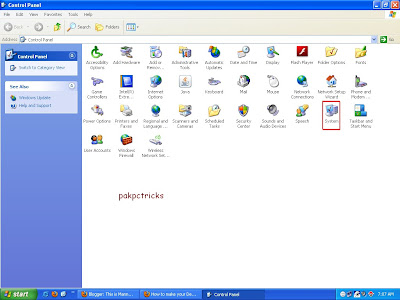Dear users, you can disable or enable from automatic restart the pc.
Go to Start=> Run
Here you type " regedit "
Now follow this path.
HKEY_LOCAL_MACHINE\System\CurrentControlSet\Control\CrashControl
Now on the right side panel, right click and select DWORD. Make his name " AutomaticRestart ".
Now give the value " 0 " for disable. ( If you want to enable so give the value " 1 " ).
Now exit registry editor and restart the pc.
Go to Start=> Run
Here you type " regedit "
Now follow this path.
HKEY_LOCAL_MACHINE\System\CurrentControlSet\Control\CrashControl
Now on the right side panel, right click and select DWORD. Make his name " AutomaticRestart ".
Now give the value " 0 " for disable. ( If you want to enable so give the value " 1 " ).
Now exit registry editor and restart the pc.