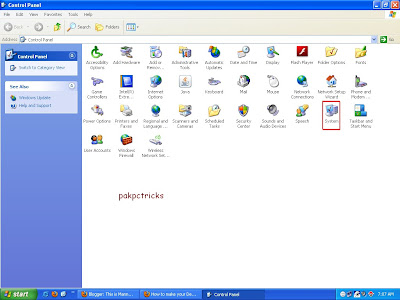You create easily without name files and folders with this tricks.
First of all rename that file or folder which you want to make without name.
The method of rename, right click on that file or folder and select " Rename "
Now press and hold " Alt ", then type 0160 from the numpad and hit Enter.
Actually without name file or folder name with a single space.Now if you want to create without name another file or folder on same place so then done this process 2 times. My mean, you will have to rename with 2 spaces.
Follow these steps.
Right click on any file or folder and select rename. Now press hold " Alt " and type 0160 from numpad and release the Alt key.
Now without doing anything else hold " Alt " key and type 0160. Hit enter.
Note: Type the numbers only from the numpad button, numbers present on right side of the keyboard. Don't type the number top of the keyboard.