This is the question, how to make desktop icons transparent. But now this time I will show a trick of desktop icons transparent. So follow these steps.
First of all go to Control Panel => Advance
In the system properties window, click on performance " Setting " button.
Now in the performance option window, click on " visual effects " tab and then uncheck the.
" Use drop shadows for icons label on the desktop ".
Now " Apply " => " Ok " and " Ok ".
First of all go to Control Panel => Advance
In the system properties window, click on performance " Setting " button.
Now in the performance option window, click on " visual effects " tab and then uncheck the.
" Use drop shadows for icons label on the desktop ".
Now " Apply " => " Ok " and " Ok ".


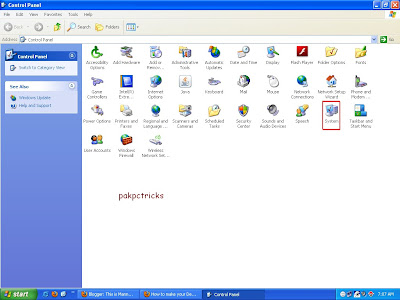



No comments:
Post a Comment